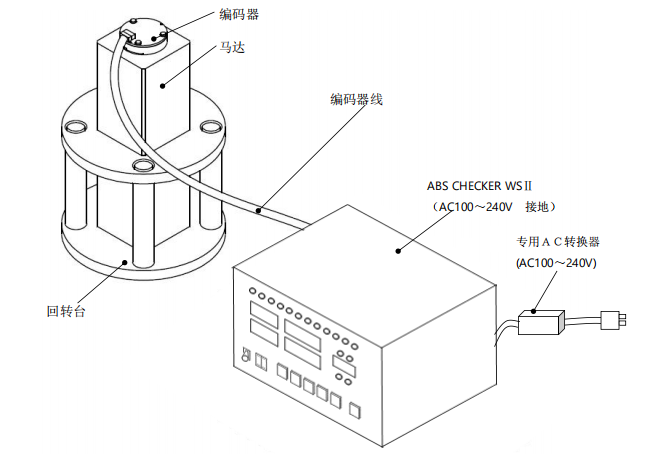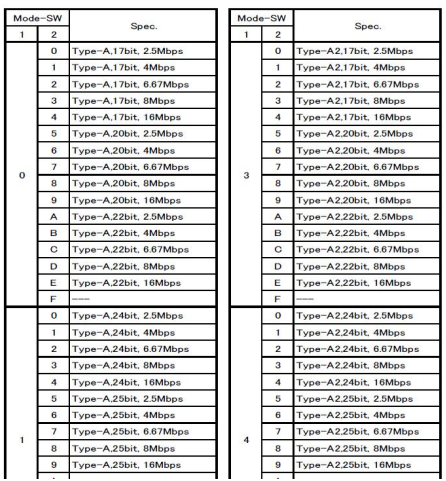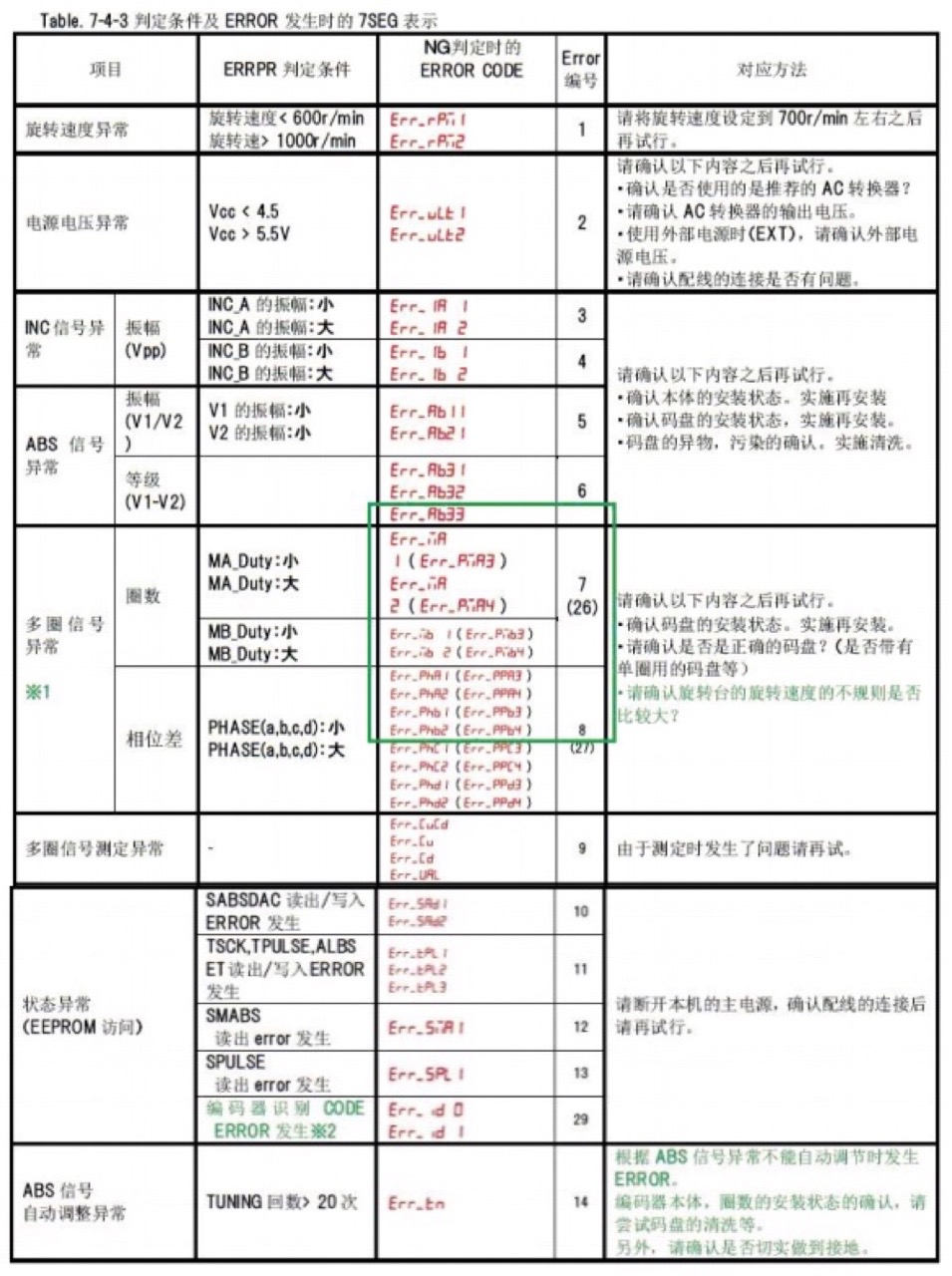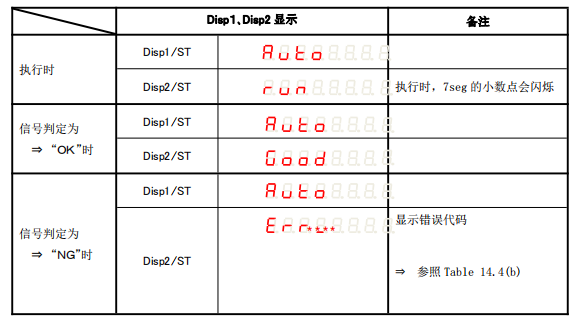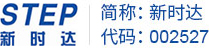Nikon debug box
Description
Product description
Nikon debug box
Features and advantages
1. The wiring diagram is as follows:
2. Set the following before powering on:
(1) Switch the EC power supply behind the tester to INT.
(2) Set the MODE on the front panel of the tester to the encoder used for testing, and the table corresponding to the encoder is as follows:
(3) Turn the switch on the lower left corner of the front panel of the testing machine to Analog Check.
(4) Plug in a 5V power supply to the rear panel for power supply.
(5) Put the test motor through the outside of the coupling to provide a speed higher than 800 rpm to make it run.
(6) Turn on the power of the tester to ON.
3. Test:
(1) Press the ECPOWER key to provide power to the encoder.
(2) Press SHIFT+F3 at the same time, the tester starts to test, and the result will be displayed after the test is completed. The results are compared as shown in the figure below:
The error code is as follows:
Nikon test box steps: four pictures, corresponding from left to right