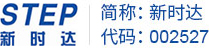Unveiled | STEP based on "elevator cloud" smart phone "contactless elevator ride"
- Views:
- Time of issue:2020-03-12 00:00
Unveiled | STEP based on "elevator cloud" smart phone "contactless elevator ride"
- Views:
- Time of issue:2020-03-12 00:00
Contactless Elevator丨Video Demo
The non-contact and convenient elevator ride scheme launched by our company in the early stage has received strong market response and customer demand has increased significantly. The last issue of WeChat mainly introduced the basic principles of non-contact elevator rides. In order to facilitate users to understand the specific implementation methods, this article focuses on introducing the solution in detail, specifically from the aspects of solution advantages, system architecture, installation and commissioning, and user use. illustrate.
Advantages of the solution
1. It follows the habit of taking elevators, and it is convenient for users to use;
2. It supports immediate elevator rides, and can manage user rights according to the needs of the scene (such as residences, hotels, etc.);
3. According to the needs of the scene, it can provide shortcut functions, such as: "One key to work" function in office buildings, etc.;
4. Only need to set up an IoT gateway in the computer room;
5. Support 4G and Ethernet two Internet access modes. When the network cable is arranged in the computer room, the Ethernet mode is recommended, and there is no traffic fee;
6. Value-added services such as elevator health reports can be provided later;
7. The independent Internet of Things interface is used to realize data interaction without affecting the safe operation of the elevator;
8. Adopt Private encryption protocol to ensure network security.
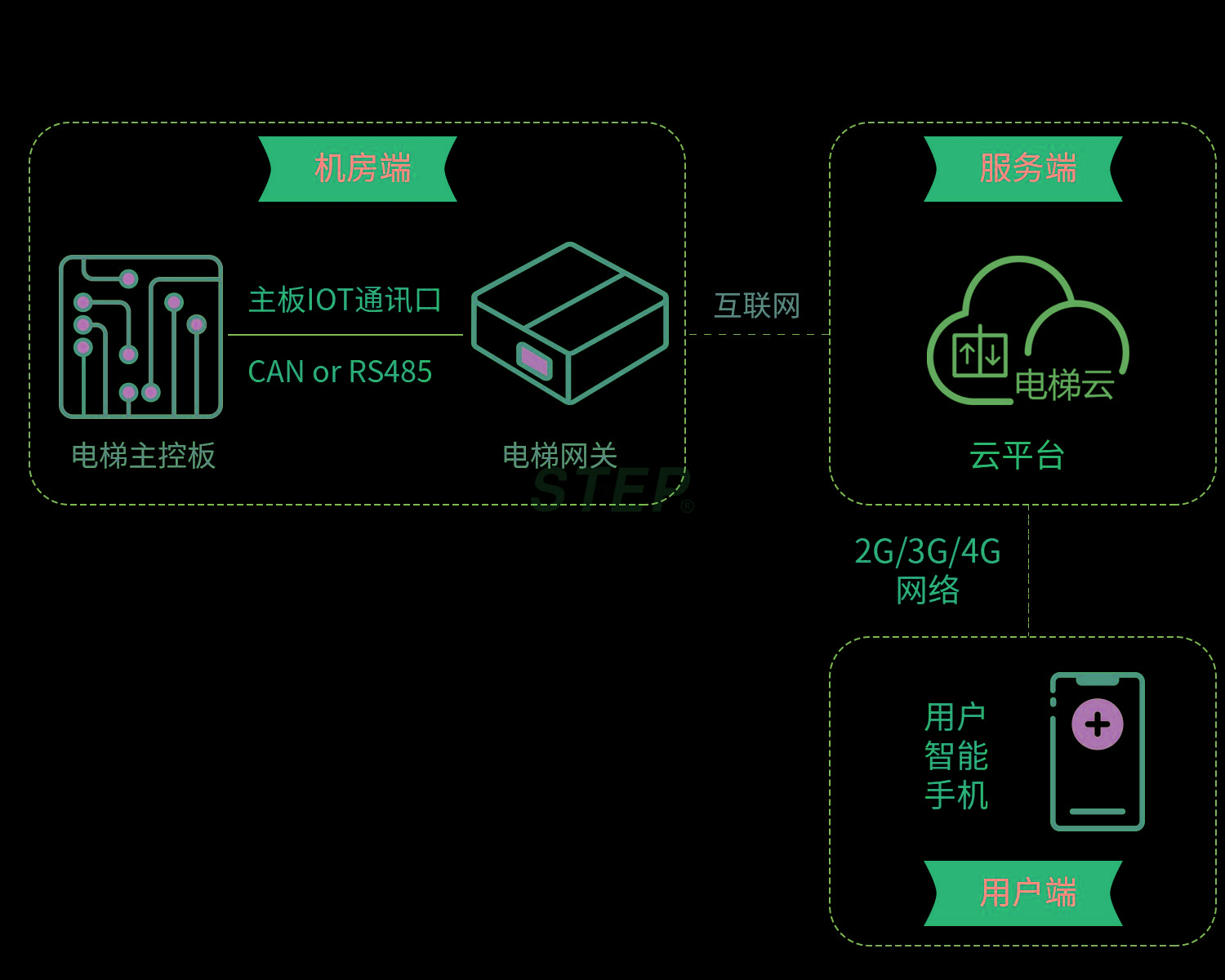
System Architecture of Contactless Elevator Ride Scheme
System architecture
1. The elevator gateway is connected to the elevator main control board through the IOT communication port and installed on the side of the control cabinet in the machine room.
2. The elevator gateway and the elevator main control board carry out two-way communication through the IOT communication port. On the one hand, the gateway collects the elevator operation data to realize the conventional elevator monitoring function, and on the other hand, sends the call command from the user's smart phone → cloud platform to the main board .
3. The "elevator cloud" platform serves as the server for the smart phone at the user end and the equipment at the computer room end.
4. There is no electrical connection with the elevator control bus, which does not affect the safe operation of the elevator.
5. The elevator gateway supports remote program update, and can be remotely upgraded and debugged according to the site conditions.
6. When the computer room has the conditions for Internet access via Ethernet, the Ethernet gateway ESDT200-ETH is recommended. When the computer room does not have the conditions for Internet access via Ethernet, the 4G gateway ESDT400 is recommended.

ESDT400 (left) and ESDT200-ETH (right)
Installation and commissioning
1. Submit the network access application and fill in the terminal network access information.
2. Use the "STEP Elevator Cloud" APP for function debugging.
3. According to the on-site layout requirements, the QR codes of users are generated in batches through the STEP elevator cloud platform and posted.
How to use the WeChat applet
1. Open WeChat, scan the QR code outside the elevator hall, and open the "STEP Elevator Cloud" applet.
2. Passengers will be taken out of the current floor automatically and directly enter the call interface.
3. Passengers click the call-up and call-down buttons according to the floor they need to go to, and then register the instructions in the car.
4. When the elevator arrives, the user enters the elevator and waits to reach the destination floor.
5. When the user reaches the destination floor, the ride ends.
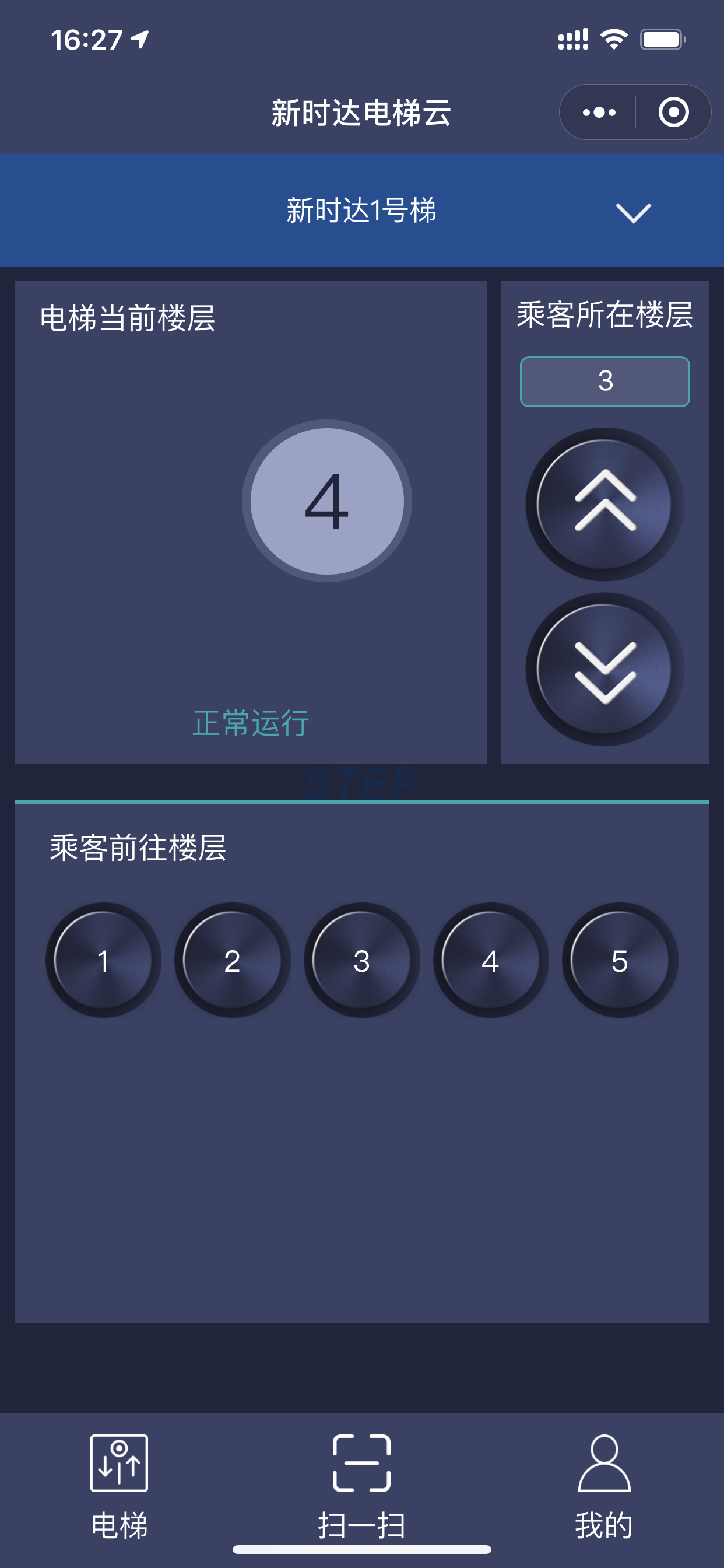
How to use the mobile APP
1. Download and install the "STEP Elevator Cloud" APP from the mobile APP store.
2. Open the APP and scan the QR code outside the elevator hall.
3. Passengers will be taken out of the current floor automatically and directly enter the call interface.
4. Passengers click the call-up and call-down buttons according to the floor they need to go to, and then register the instructions in the car.
5. When the elevator arrives, the user enters the elevator and waits to reach the destination floor.
6. When the user reaches the destination floor, the ride ends.
Scan the QR code to read on your phone